How to create signup form in html css and javascript?
we have designed a responsive sign-up form that integrates HTML, CSS, JavaScript, and PHP to create an interactive user registration experience. This guide will go over each component of the code, explaining its purpose and function within the registration form. Let's break down the elements:
HTML Structure
The HTML provides the structural layout of the sign-up form. We use various HTML tags, including form fields, buttons, and labels, inside <div> elements that are styled with CSS classes to create a user-friendly interface.
Container: The container div centers the form and applies padding and margin settings to position the form in the center of the screen.
Form Fields: We have fields for name, email, password, and password confirmation. Labels provide clear instructions for each field, improving accessibility.
Form Submission: The form includes an onsubmit event that triggers a JavaScript function to validate form inputs before submission.
CSS Styling
The CSS adds styling to make the form visually appealing and responsive.
Background Colors: The background color of the body is set to dark khaki, creating a neutral backdrop that contrasts with the form’s white background.
Font Styles: Different fonts are used for the heading and labels, enhancing readability and aesthetic appeal.
Padding: The padding within the form container helps create white space around the form fields, which is key to a clean layout.
JavaScript for Client-Side Validation
The JavaScript function Myfunction() validates the form fields to ensure all fields are completed correctly.
Input Validation: The function checks for empty values and matching passwords, alerting users if there are any issues.
Return Statement: If any field is incorrect, the function returns false, preventing form submission. If all fields are correctly filled, it returns true, allowing the form to be submitted.
PHP for Server-Side Processing
The PHP script (process_signup.php) handles the form submission and interacts with a MySQL database to store user data.
Database Connection: The script starts by including the conn.php file, which connects to the database.
Form Processing: It checks if the form is submitted, then retrieves and validates user inputs.
Email Check: Before inserting a new record, it checks if the email is already registered, providing feedback if it exists.
Data Insertion: If the email is unique, it inserts a new record into the database.
Confirmation Email: After successful registration, a confirmation email is sent to the user, completing the registration process.
Database Connection Setup
The database connection file (conn.php) establishes a connection to the MySQL database.
MySQL Connection: It uses mysqli_connect() to connect to the database. If the connection fails, an error message is displayed.
Conclusion
This sign-up form example demonstrates how to combine front-end and back-end technologies to create a functional and secure user registration form. By integrating HTML, CSS, JavaScript tutorials, and PHP, the form offers a complete user experience from client-side validation to server-side data handling and email confirmation. This example also highlights the importance of security and user feedback in form processing, crucial for building reliable and user-friendly web applications.
Know More Live Coding Projects

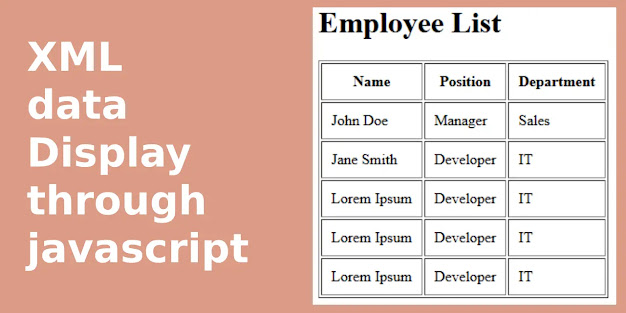


Comments
Post a Comment